Basic Fundamental Concepts of the Internet
To fully comprehend how the Internet functions, one must grasp its basic ideas. These are some fundamental ideas: 1. Internet Basics ➤ Definition: The Internet is a global network of computers connecting to one another and communicating with one another via established protocols. ➤ Client-Server Model : This model explains how resources are requested by clients, or user devices, and supplied by servers. 2. IP Address ➤ Definition: A device's unique identification on the Internet is its Internet Protocol (IP) address. It may be IPv4 (192.168.1.1, for example) or IPv6 (2001:0db8:85a3:0000:0000:8a2e:0370:7334, for example). 3. Domain Name System (DNS) ➤ Definition: DNS converts domain names that are readable by humans, such as www.example.com, into IP addresses that are used by computers to identify one another. 4. Protocols ➤ Transmission Control Protocol/Internet Protocol (TCP/IP) : The core set...
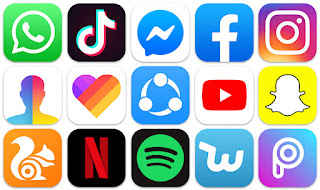


Comments
Post a Comment